Everyone wants to make money from blogging but when they build a blog and do some work and publish some article or other content on their blog or site. Remember before publishing the article. your content follows google guidelines policies. After working on a blog site they want to make money from their blog or site. They send to application to google for approval AdSense. but when google proves AdSense on a blogger site or new site and then they face earning at-risk issues or errors on their site. It has to face mostly new bloggers whose recent AdSense approves the application on a new blog or site.
You have to solve this issue quickly because it leaves an effect on your Google AdSense earning. It depends on you if you are new google AdSense approval or add a new blog or site to your existing Google AdSense account then this error will be display on your Google AdSense account.
Here I am trying to discuss how to fix the “Earning at-risk problem” in new or existing Google AdSense account. Follow these steps to fix the google AdSense earning at risk error or ads.txt.file within in few minutes.
There are two methods to solve this issue. Now I will start the first method from here.
Go to your Adsense account.
Click on Fix Now Option on the right side of your AdSense account.
Then, You go on your blogger dashboard and find out setting option on the left side of the blogger.
Click on Setting and then go on below monetization tap.
First do enable custom ads.txt
Secondly, you will have to click on below Custom ads.txt. when it opens you will see a small box. in this small box, you will have to enter this copied code there and saved it. As you can see in the image.
Second Method to fix google AdSense earnings at risk or ads.txt file error.
In this method, I will discuss the second method to fix this issue when you are using a blogger site.
Click on Learn More option that will be displayed with the fix now option.
You will go on automatically to the Google AdSense help page and below you will see this type of sample code that shows the above image. You have copied this code from there and paste it on the blogger site that I will discuss before in the above method. But, Remember, in this, you have to change publisher id there and save it.
After few hours, google automatically remove this error on your Google AdSense account. You can watch my MA Dmbasar youtube channel video about this topic if you could not understand it completely.





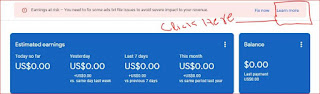


0 Comments
Your Comment is dmbasar blog life. Leave your Comment Here. Thanks