Best SEO Plugins for WordPress 2023: Boost Your Website's Ranking
Search engine optimization (SEO) is crucial for bringing organic traffic to your website in the competitive market of today. You need a lot of SEO plugins for your WordPress site to help with organic reach if you want to gain organic traffic. Not only will it increase your visitors, but it will make managing your website much simpler.
In this article, I will explore the best SEO plugins for WordPress 2023, highlighting their key features and benefits. Whether you are a beginner or an experienced website owner, these plugins will assist you in optimizing your WordPress site and achieving better search engine visibility.
Table of Contents
What is SEO and Why is it Important for WordPress Websites?
Best SEO Plugins for WordPress: An Overview
1) Yoast SEO
2) All-in-One SEO Pack
3) Rank Math
4) SEOPress
5) The SEO Framework
6) Broken Link Checker
7) Google XML Sitemaps
8) Smush
What is SEO and Why is it Important for WordPress Websites?
SEO is the practice of improving the content, structure, and overall performance of a website to improve its ranking in search engine results pages (SERPs).
It entails a number of tactics and strategies aimed at enhancing a website's ranks and drawing natural (unpaid) visitors from search engines like Google, Bing, and Yahoo.
Non-Paid means: You have not paid money to get traffic.
Paid means: You have to pay money to Google or different social media platforms for getting traffic.
If I talk about the WordPress website, SEO is a big part of your website to improve user experience and increase the chance of reaching a wider audience. You may improve your WordPress website's exposure, achieve better rankings for the right keywords, and eventually expand your online presence by optimizing it for search engines.
Related Article What is a blog? How to start a Blog? ( Best Blogging Platforms )
Best SEO Plugins for WordPress 2023: An Overview
Now, I come to the best SEO plugins that will offer you different features and functionalities to help optimize your website effectively. Let's explore the best WordPress SEO plugins in detail.
1) Yoast SEO
 |
| Yoast SEO Plugin for WordPress |
Key Features:
1) Page analysis tool to optimize content for specific keywords ( Heading, Meta Description, URL suggestion Image tag, etc )
2) XML sitemap generator for better indexing.
3) Social media integration to enhance social sharing.
4) Readability analysis for user-friendly content.
5) Built-in SEO optimization guide.
Benefits:
Yoast SEO is a top SEO WordPress plugin that helps optimize your website's content, meta tags, images, and more. It features a user-friendly interface for simple optimization and offers real-time tips to optimize your SEO efforts. It has an active installation of 5 million plus and is updated every week regularly.
How to Use Yoast SEO?
Install and activate the Yoast SEO plugin from the WordPress plugin repository or Go to the WordPress dashboard, click on plugins on the left side and click on Add New, and search Yoast plugin in the search bar
1) Configure the plugin settings, including general, search appearance, and social settings.
2) Utilize the page analysis tool to optimize your content, then abide by the plugin's suggestions.
3) To submit your sitemap to search engines, use the XML sitemap builder.
2) All-in-One SEO Pack
 |
| All-in-One SEO Pack SEO Plugin for WordPress Website |
Key Features:
1) XML sitemap support for better search engine crawling.
2) Google AMP support for faster mobile page loading.
3) Automatic meta tag generation.
4) Social media integration for sharing options.
5) WooCommerce compatibility for e-commerce sites.
Benefits:
All in One SEO Pack is a user-friendly WordPress plugin that simplifies SEO optimization. It provides powerful features such as XML sitemap support, social media integration, and WooCommerce compatibility, making it suitable for both beginners and advanced users.
How to Use All in One SEO Pack?
1) Install and activate the All in One SEO Pack plugin from the WordPress plugin repository.
2) Configure the plugin settings, including title settings, XML sitemap settings, and social meta settings.
3) Customize the meta tags for your website's pages and posts.
4) Utilize the XML sitemap feature to generate and submit your sitemap to search engines.
3) Rank Math
 |
| Rank Math Best rich SEO plugin for WordPress |
Key Features:
1) Advanced SEO analysis and recommendations.
2) XML sitemap generator with support for multiple sitemaps.
3) Redirection manager for handling 404 errors and redirects.
4) Rich snippet support for better search engine visibility.
5) Google Search Console integration.
Benefits:
Rank Math is a feature-rich SEO plugin that offers advanced analysis and recommendations to optimize your WordPress website. With its user-friendly interface and comprehensive features, Rank Math is suitable for both beginners and experienced users.
How to Use Rank Math?
1) Install and activate the Rank Math plugin from the WordPress plugin repository.
2) Configure the plugin settings, including general settings, titles & meta, and sitemap settings.
3) Utilize the SEO analysis tool to optimize your content for specific keywords.
4) Generate XML sitemaps and submit them to search engines for better indexing.
4) SEOPress
 |
| SEOPress Powerful SEO Plugin for WordPress |
Key Features:
1) XML and HTML sitemap generation.
2) Content analysis and recommendations.
3) Social media integration for sharing options.
4) Google Knowledge Graph integration.
5) Import and export SEO metadata.
Benefits:
SEOPress is a powerful yet user-friendly SEO plugin for WordPress. It offers a wide range of features, including content analysis, sitemap generation, social media integration, and more. SEOPress helps improve your website's search engine visibility and overall performance.
How to Use SEOPress?
1) Install and activate the SEOPress plugin from the WordPress dashboard in the plugin section.
2) Configure the plugin settings, including titles, social networks, XML sitemaps, and more.
3) Optimize your content using the content analysis feature and follow the plugin's recommendations.
4) Generate XML and HTML sitemaps and submit them to search engines for better indexing.
5) The SEO Framework
 |
| The SEO Framework light Weight SEO Plugin for WordPress |
Key Features:
1) Lightweight and fast-loading plugin.
2) Automatic SEO optimization for posts and pages.
3) Local SEO optimization for local businesses.
4) Canonical URL support for duplicate content management.
5) Customizable meta descriptions and titles.
Benefits:
The SEO Framework is a lightweight and efficient SEO plugin for WordPress. It offers automatic optimization for posts and pages, ensuring that your content is SEO-friendly. The plugin's intuitive interface and customizable settings make it a popular choice among website owners.
How to Use The SEO Framework?
1) Install and activate The SEO Framework plugin from the WordPress plugin section.
2) Configure the plugin settings, including general settings, titles, social media, and more.
3) Optimize your content by providing custom meta descriptions and titles.
4) Utilize the plugin's advanced features, such as canonical URL support and local SEO optimization.
6) Broken Link Checker
 |
| Broken Link Checker handy WordPress SEO Plugin |
Key Features:
1) Scans your website for broken links.
2) Notifies you of broken links via email or dashboard alerts.
3) Provides options to edit or remove broken links.
4) Prevents search engine penalties due to broken links.
5) Batch link updating for efficient management.
Benefits:
Broken Link Checker is a handy plugin that helps you identify and fix broken links on your WordPress website. Broken links can harm your SEO efforts and user experience, so this plugin ensures that your website remains free of broken links and avoids search engine penalties.
How to Use Broken Link Checker?
1) Install and activate the Broken Link Checker plugin from the WordPress plugin dashboard in the plugin section.
2) Configure the plugin settings, including general settings, look for links, and more.
3) Let the plugin scan your website for broken links.
4) Review the broken links detected and edit or remove them as necessary.
7) Google XML Sitemaps
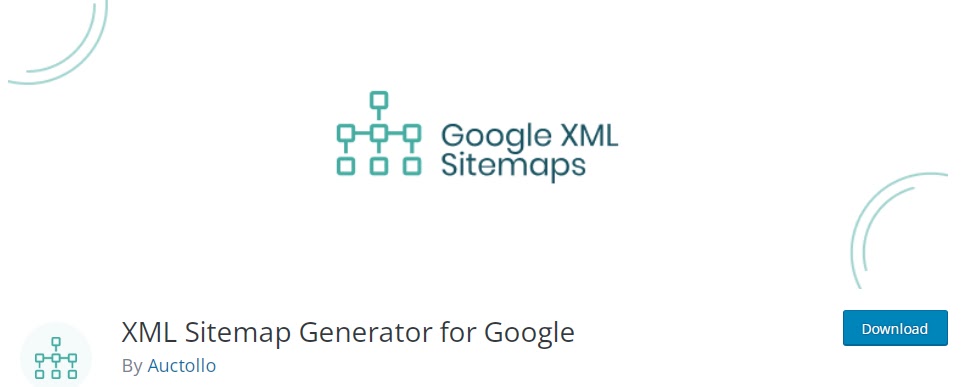 |
| Google XML Sitemaps Plugin for WordPress SEO |
Key Features:
1) Generates XML sitemaps for search engine crawling.
2) Supports all types of WordPress-generated pages.
3) Notifies search engines about sitemap updates.
4) Includes images in the sitemap for better indexing.
5) Compatible with popular search engines.
Benefits:
Google XML Sitemaps is a reliable plugin that generates XML sitemaps for your WordPress website. Sitemaps help search engines crawl and index your website effectively, ensuring that your content is discoverable by users searching for relevant keywords.
How to Use Google XML Sitemaps?
1) Install and activate the Google XML Sitemaps plugin from the WordPress dashboard or go to WordPress.org and find out plugin menu and search there.
2) Configure the plugin settings, including the default values and priority settings.
3) Generate your XML sitemap by clicking the "Build sitemap" button.
4) Submit your sitemap to search engines using their respective webmaster tools.
8) Smush
 |
| Smush image optimization plugin for WordPress |
Key Features:
1) Image compression for reduced file sizes.
2) Lazy loading of images for improved page loading speed.
3) Bulk smushing for optimizing multiple images at once.
4) Automatic optimization of new images uploaded to your website.
5) Integration with popular media library plugins.
Benefits:
Smush is a powerful image optimization plugin for WordPress. By compressing and resizing your images, Smush helps improve your website's performance and loading speed. With its user-friendly interface and automatic optimization features, Smush makes image optimization a breeze.
How to Use Smush?
1) Install and activate the Smush plugin from the WordPress plugin repository.
2) Configure the plugin settings, including image resizing options, lazy loading, and more.
3) Optimize existing images by selecting the "Bulk Smush" option.
4) Ensure that new images uploaded to your website are automatically optimized.
Most Common Questions (FAQs)
1. What are SEO plugins for WordPress?
SEO plugins for WordPress are tools or software that extend the functionality of your WordPress website to help optimize it for search engines. These plugins provide features and functionalities that make it easier to implement SEO best practices and improve your website's search engine visibility.
2. Why should I use SEO plugins for my WordPress site?
Using SEO plugins for your WordPress site can simplify the process of optimizing your website for search engines. These plugins offer features such as content analysis, meta-tag optimization, XML sitemap generation, and more. By utilizing these tools, you can enhance your website's SEO efforts and increase your chances of ranking higher in search engine results.
3. Which is the best SEO plugin for WordPress?
The best SEO plugin for WordPress may vary depending on your specific needs and preferences. However, popular options include Yoast SEO, All in One SEO Pack, Rank Math, SEOPress, and The SEO Framework. These plugins offer a wide range of features and are highly regarded in the WordPress community.
4. Are these SEO plugins beginner-friendly?
Yes, most SEO plugins for WordPress are designed to be user-friendly, even for beginners. These plugins often provide step-by-step configuration guides, real-time suggestions, and intuitive interfaces. Whether you're new to SEO or an experienced user, you can easily navigate and utilize the features offered by these plugins.
5. Do I need to use multiple SEO plugins on my WordPress site?
No, it is not necessary to use multiple SEO plugins on your WordPress site. In fact, using multiple plugins with similar functionalities can lead to conflicts and performance issues. Choose one comprehensive SEO plugin that meets your requirements and stick to it for optimal results.
6. Are these SEO plugins free?
Most of the SEO plugins mentioned in this article offer both free and premium versions. The free versions generally provide basic SEO features, while the premium versions offer advanced functionalities and additional support. You can choose the version that suits your needs and budget.
Conclusion
Implementing SEO best practices is essential for the success of your WordPress website. By using the best SEO plugins for WordPress 2023, you can streamline the optimization process and improve your chances of ranking higher in search engine results. Consider your specific requirements and choose a plugin that offers the features and functionalities you need. Whether it's Yoast SEO, All in One SEO Pack, Rank Math, or any other plugin mentioned in this article, make sure to utilize its full potential to enhance your website's visibility and attract organic traffic.




0 Comments
Your Comment is dmbasar blog life. Leave your Comment Here. Thanks